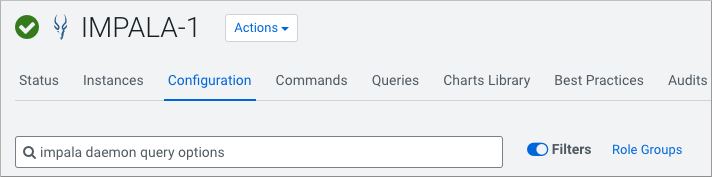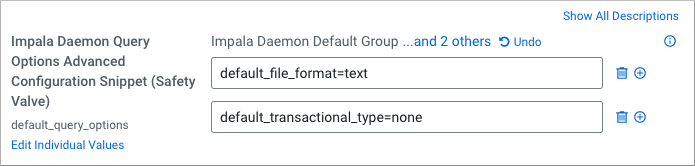Revert to CDH-like Tables
In CDH 5 and CDH 6, CREATE TABLE created managed non-ACID tables in
text format. In CDP, CREATE TABLE creates an INSERT-ONLY table
in parquet format. After upgrading, to avoid code changes due to new features in CDP,
you might want want to disable the new transactional (ACID) table type and parquet file
format defaults. The old table type and file format (managed, non-transactional and text)
take effect when you disable the new defaults.