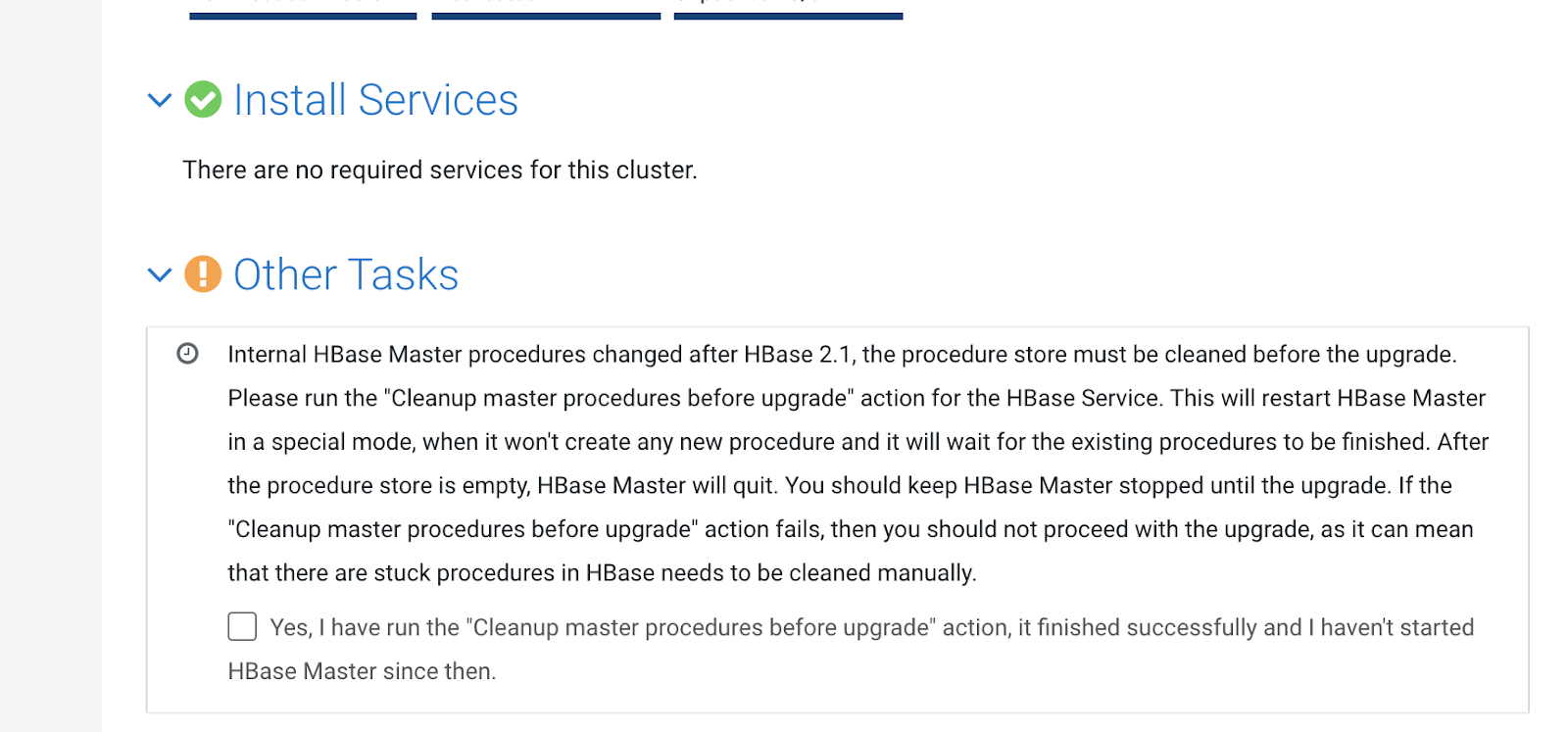HBase Master procedures changed after HBase 2.1, therefore the procedure store must
be cleaned before upgrading from CDH 6 to CDP.
From HBase 2.2 it is changed how HBase Master performs internal, housekeeping
operations such as table creation or region removal. As a result if a procedure is
started in HBase 2.1 (CDH 6 version), it cannot be continued after upgrading to
HBase 2.2 (CDP version).
To prevent such cases you must clean the HMase Master procedure store before starting
the upgrade and you can find this functionality from Cloudera Manager 7.7.1 and
above.
-
In Cloudera Manager, select the HBase service.
-
Click
HBase Master rules are stopped and restarted in a so-called upgrade
mode. In this mode HBase Masters are waiting for all ongoing procedures to
finish. Once an HBase Master procedure store is empty, its HBase Master quits
automatically.
- Optional:
If the cleanup command fails, check if there are any stuck procedures that need
to be cleaned manually before upgrade.
If the command fails, the following error message is displayed:
Failed to prepare HBase for the upgrade. There might be some HBase Master
procedures which haven’t been finished in time. Please make sure you clean
these procedures before you would continue the upgrade.For
more information, see Using the HBCK2 tool to remediate HBase
clusters.
-
Start the upgrade.
-
Find the Other Tasks section of the Upgrade
Wizard.
-
Check the Yes, I have run the "Cleanup master procedure before
upgrade" action, it finished successfully and I haven't started HBase Master
since then.
Continue the upgrade using the Cloudera Manager upgrade wizard.