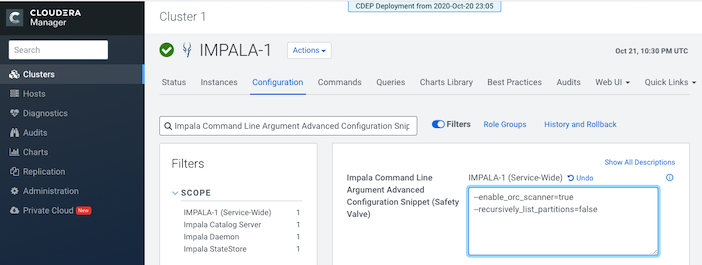Handling Data Files
You must know how to recursively load the data files, for transactional tables, that are not stored directly within the partition directories, but instead are stored within subdirectories corresponding to writeIds, compactions, etc.
In CDP 7.x, Impala includes files within subdirectories. If you must restore to the old behavior and recursively load file lists within partition directories, you can use the Safety Valve to add the property --recursively_list_partitions in Impala service as shown in this task. This change can be done either per table or globally.
To make the changes globally:
To make the changes on individual tables: