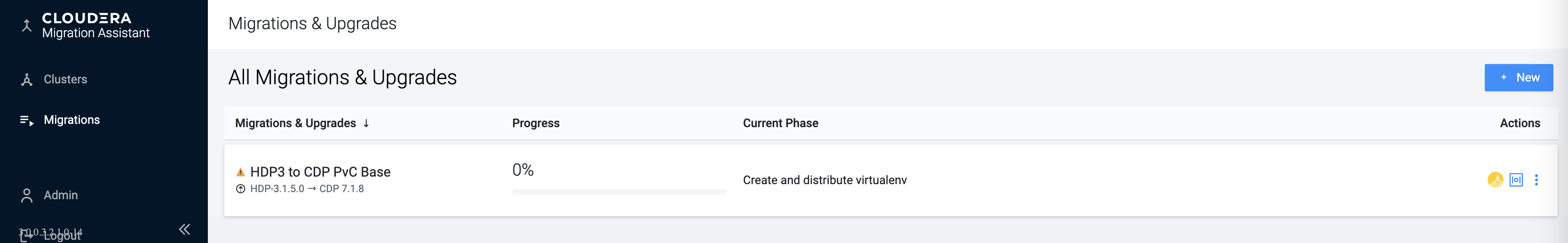HDP to CDP Private Cloud Base Upgade
This section helps you to from HDP to CDP Private Cloud Base.
-
Add the registered source cluster details. Click
Next
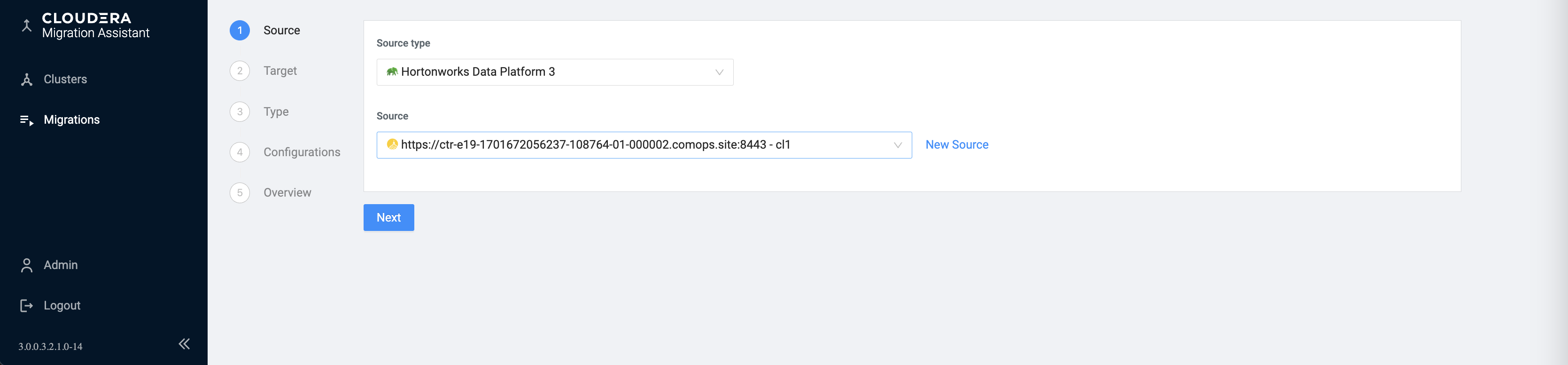
-
Add the registered target cluster details. Click
Next
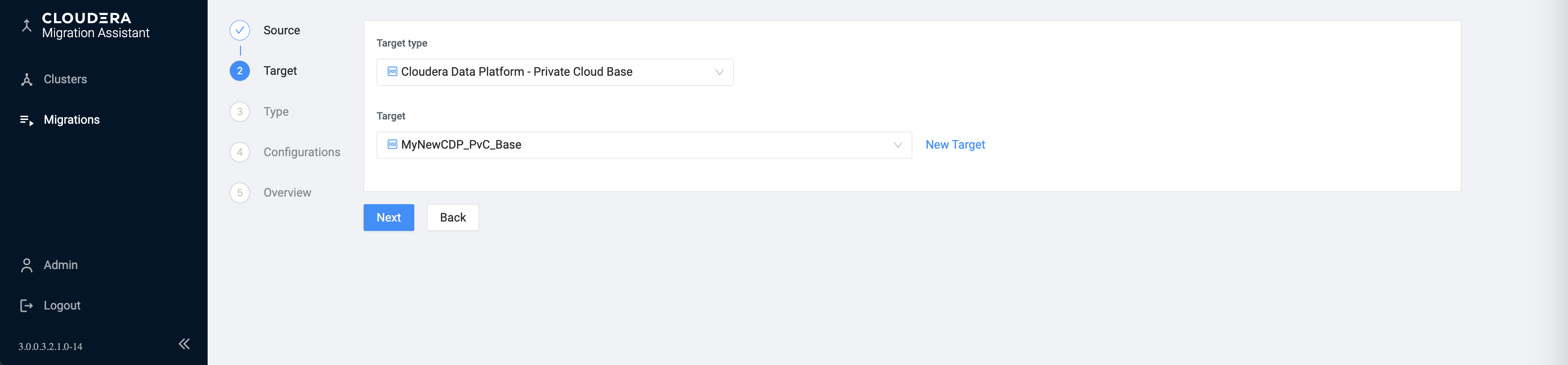
-
The target cluster type is CDP Private Cloudera Base. Click
Next
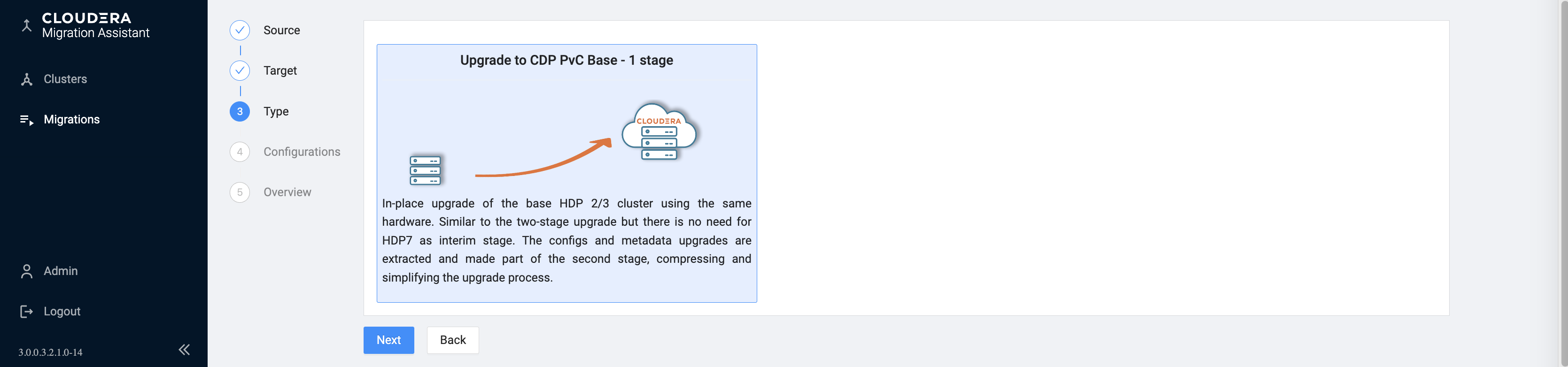
-
Configure the CDP Private Cloud Base Runtime parcel and credentials.
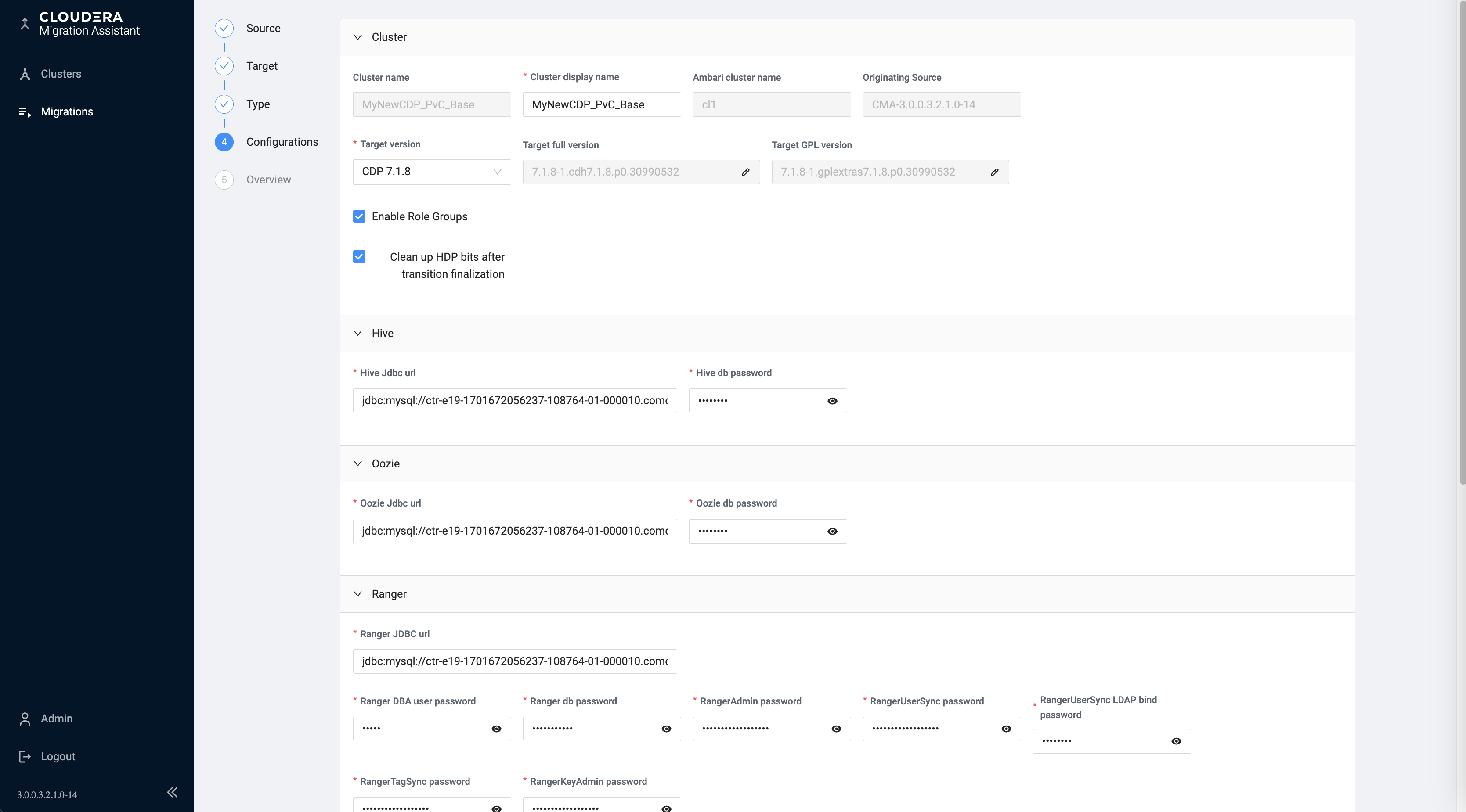
-
You can select the CDP Private Cloud Base Runtime parcel from the major
released versions or you can edit the full target version specifying exact
hotfix version numbers. Ensure that the Cloudera Manager version you manually
installed must match the CDP Runtime version you selected.
- As CMA can not access the service specific passwords on the HDP cluster, you must provide them. You can collect it in advance.
- If the source cluster has the Accumulo service installed, you can migrate the data to Accumulo on the target cluster. Since Accumulo is not part of the CDP Runtime parcel, you must install ACCUMULO_ON_CDP parcel and toggle Deploy Accumulo switch as shown in the below image.
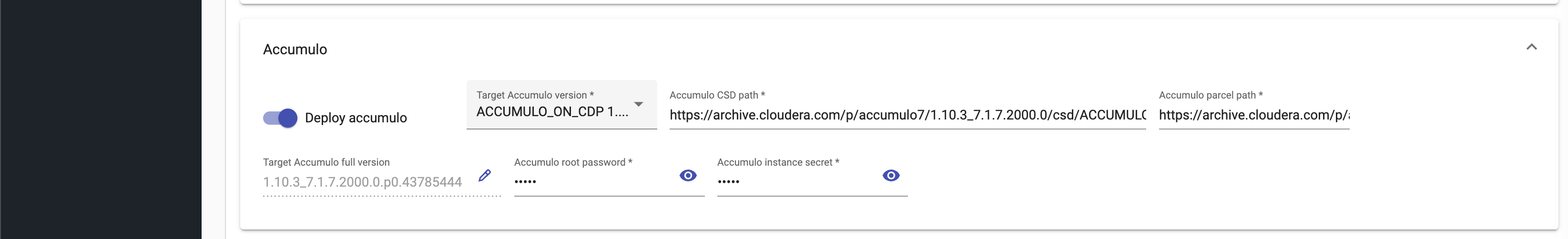
Click Next
-
Click Create to complete the registration.
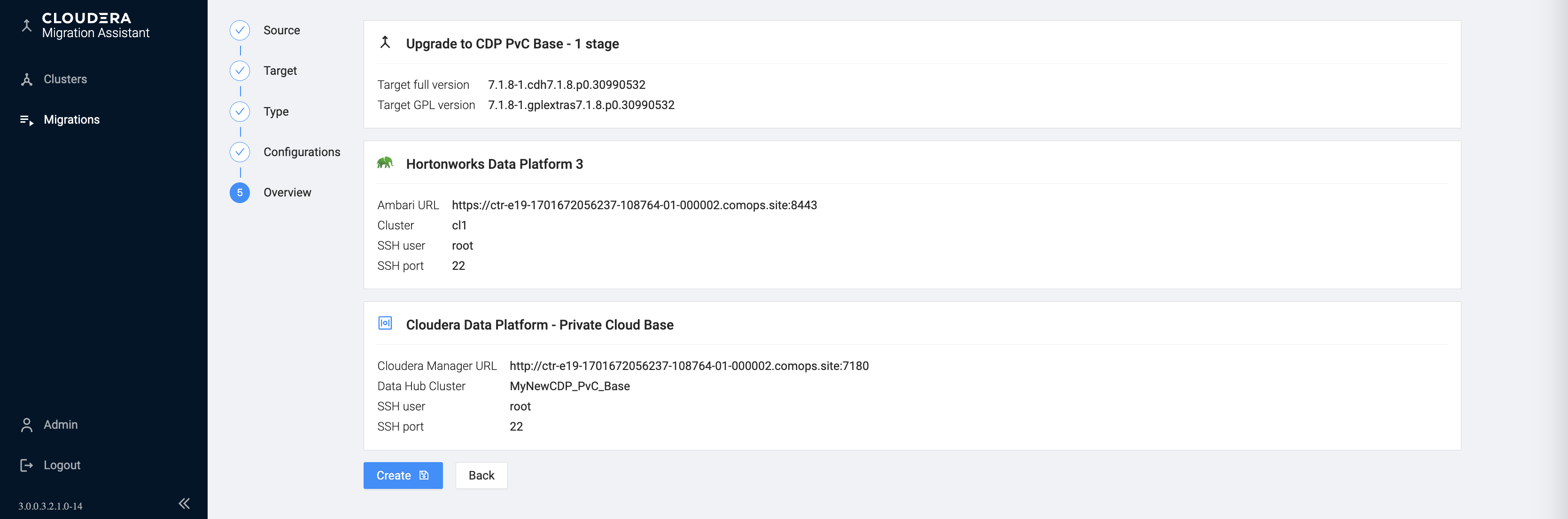
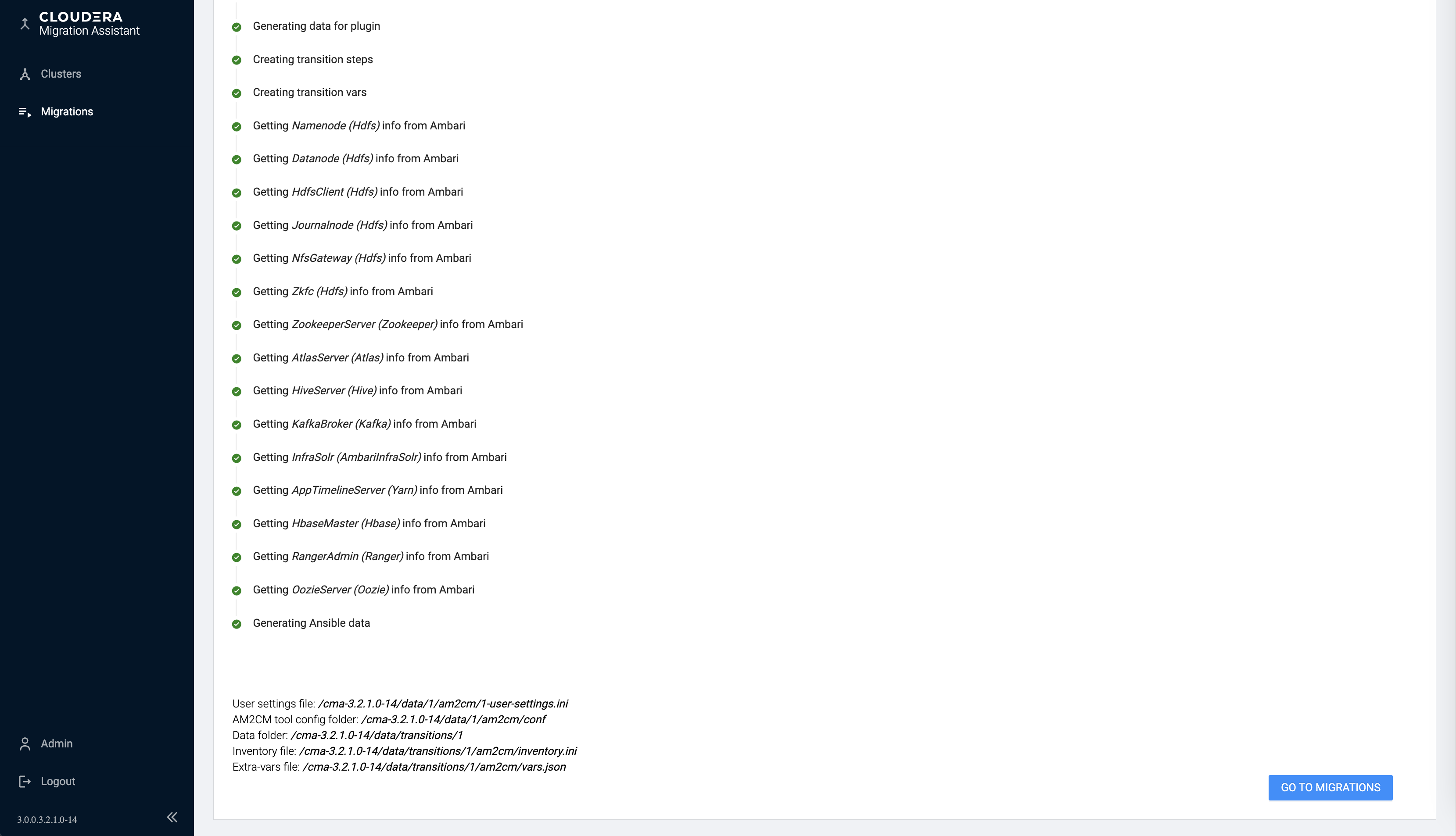
-
On the Migration tab, you can review the progress.