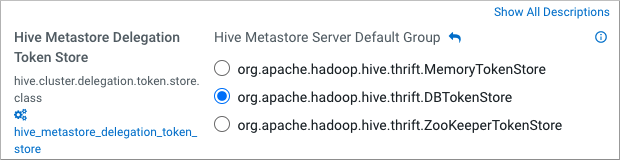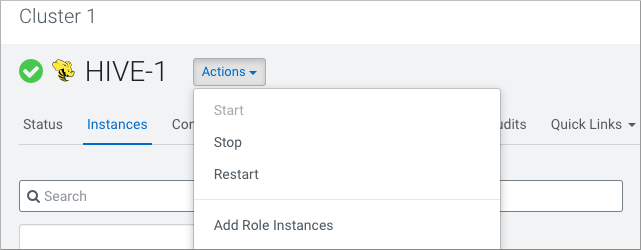To provide failover to a secondary Hive metastore if your primary instance goes
down, you need to know how to add a Metastore role in Cloudera Manager and configure a
property.
Multiple HMS instances run in active/active mode. No load balancing occurs. An HMS
client always reaches the first instance unless it is down. In this case, the client scans
the hive.metastore.uris property that lists the HMS instances for a
replacement HMS. The second HMS is the designated replacement if
hive.metastore.uri.selection is set to SEQUENTIAL (recommended and
the default); otherwise, the replacement is selected randomly from the list if
hive.metastore.uri.selection is set to RANDOM.
Minimum Required Role:
Configurator (also provided by Cluster Administrator, Full
Administrator)
-
In Cloudera Manager, click .
-
Take one of the following actions:
- If you have a cluster secured by Kerberos, search for Hive Delegation
Token Store, which specifies storage for the Kerberos token as described
below.
- If you have an unsecured cluster, skip the next step.
-
Select
org.apache.hadoop.hive.thrift.DBTokenStore, and save
the change.
Storage for the Kerberos delegation token is defined by the
hive.cluster.delegation.token.store.class property. The available
choices are Zookeeper, the Metastore, and memory. Cloudera recommends using the
database by setting the org.apache.hadoop.hive.thrift.DBTokenStore
property.
-
Click
-
In Assign Roles, in Metastore Server, click Select Hosts.
-
In Hosts Selected, scroll and select the host that you want to serve as the
backup Metastore, and click OK.
-
Click Continue until you exit the wizard.
-
Start the Metastore role on the host from the Actions menu.
The hive.metastore.uris property is updated automatically.
-
To check or to change the
hive.metastore.uri.selection
property, go to , and search for Hive Service Advanced Configuration Snippet (Safety Valve) for hive-site.xml.
-
Add the property and value (SEQUENTIAL or
RANDOM).