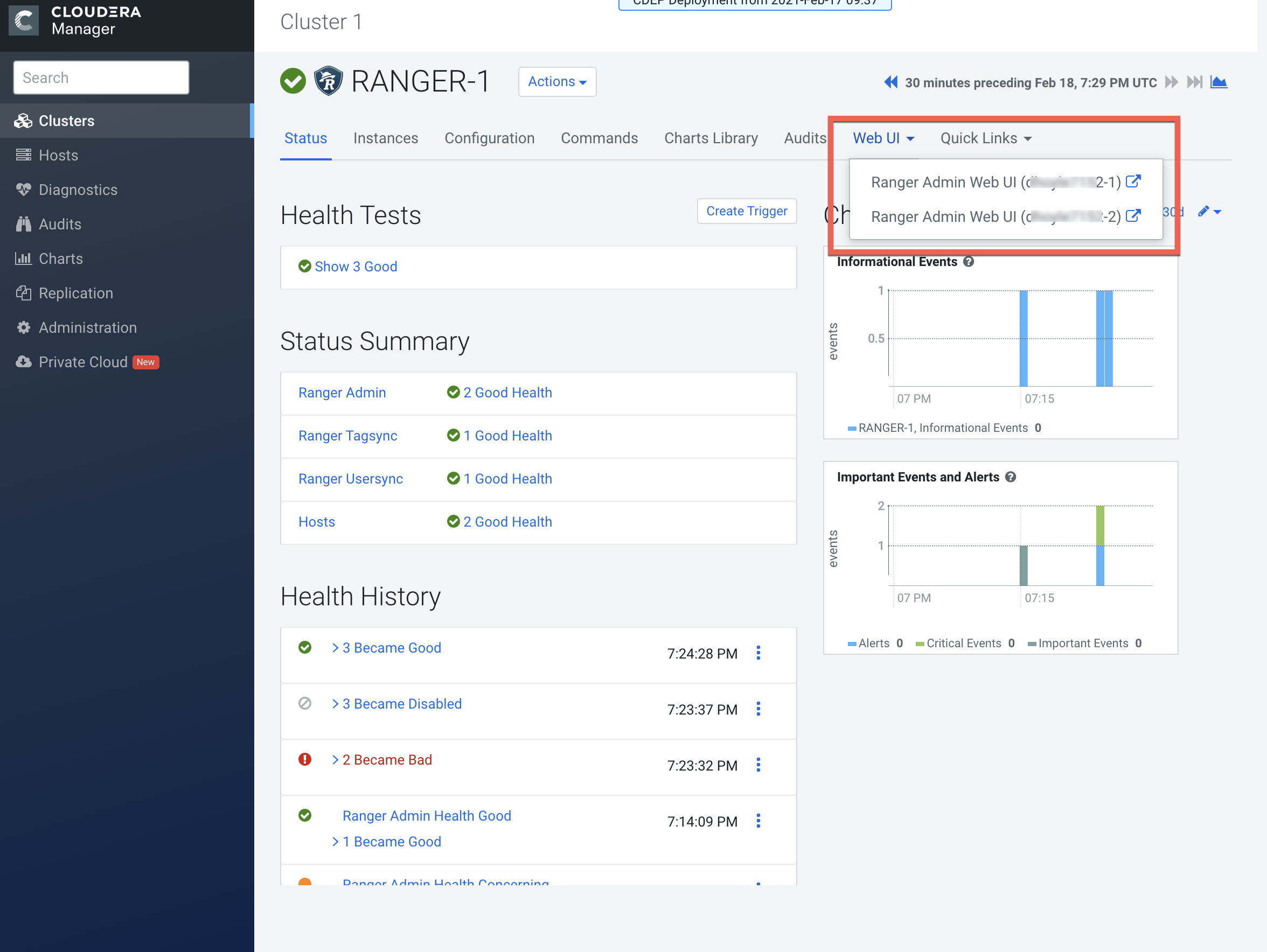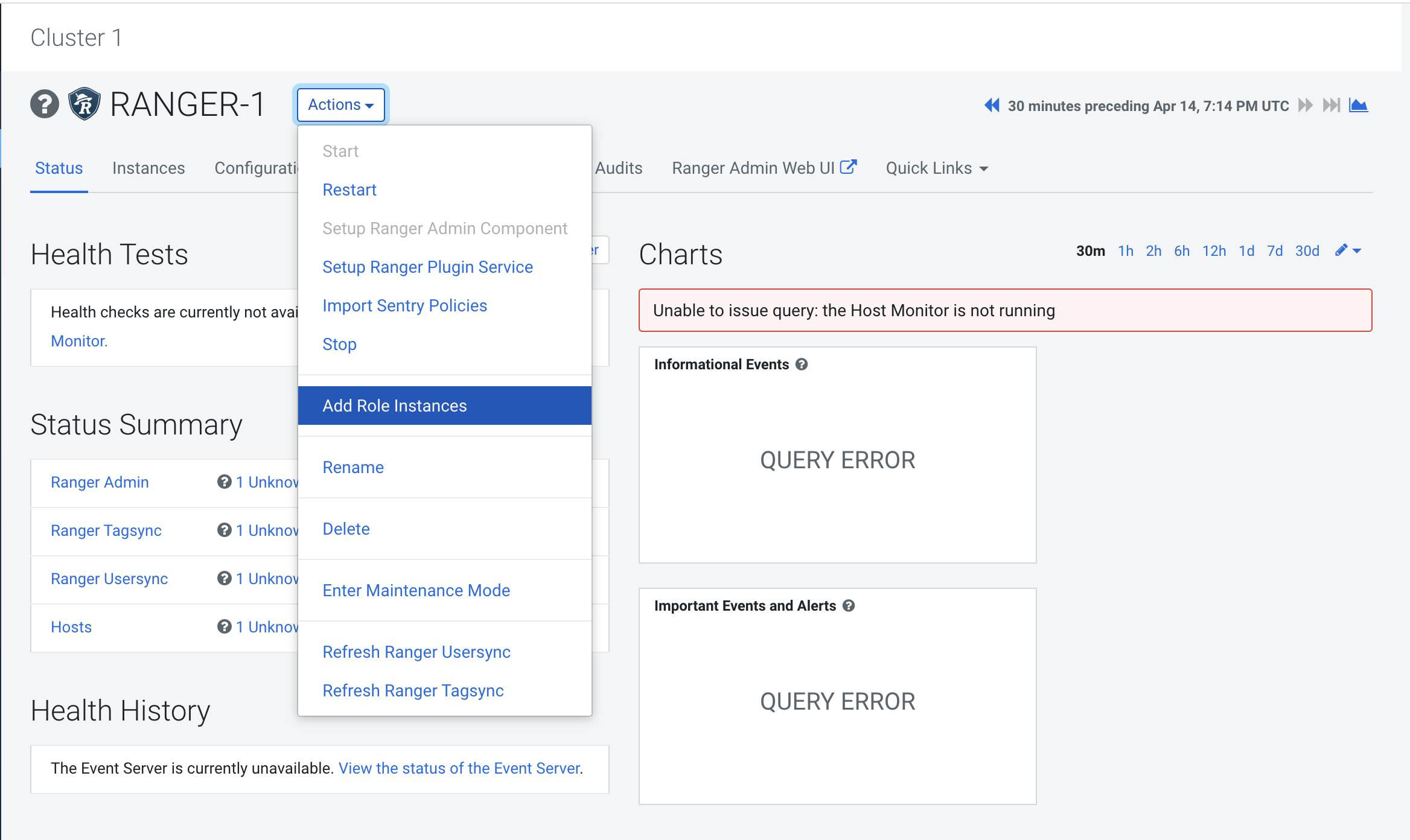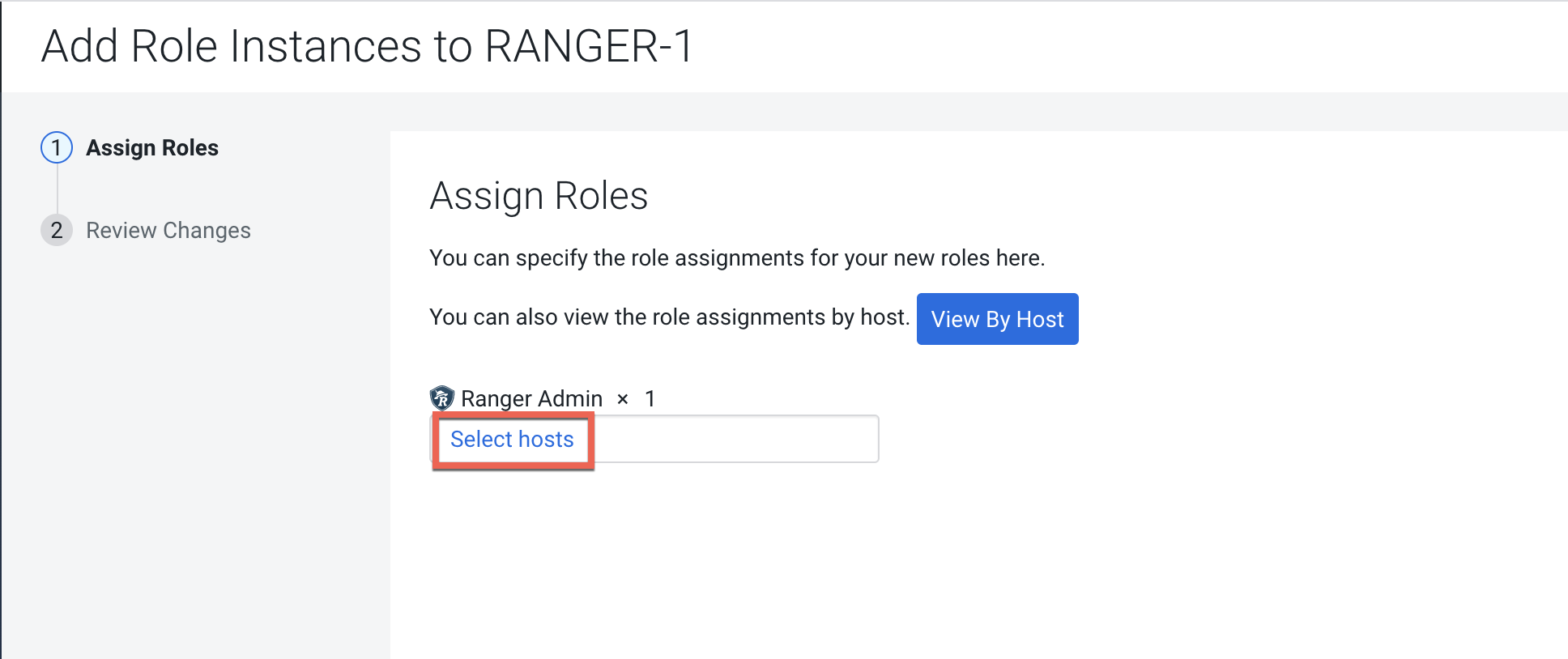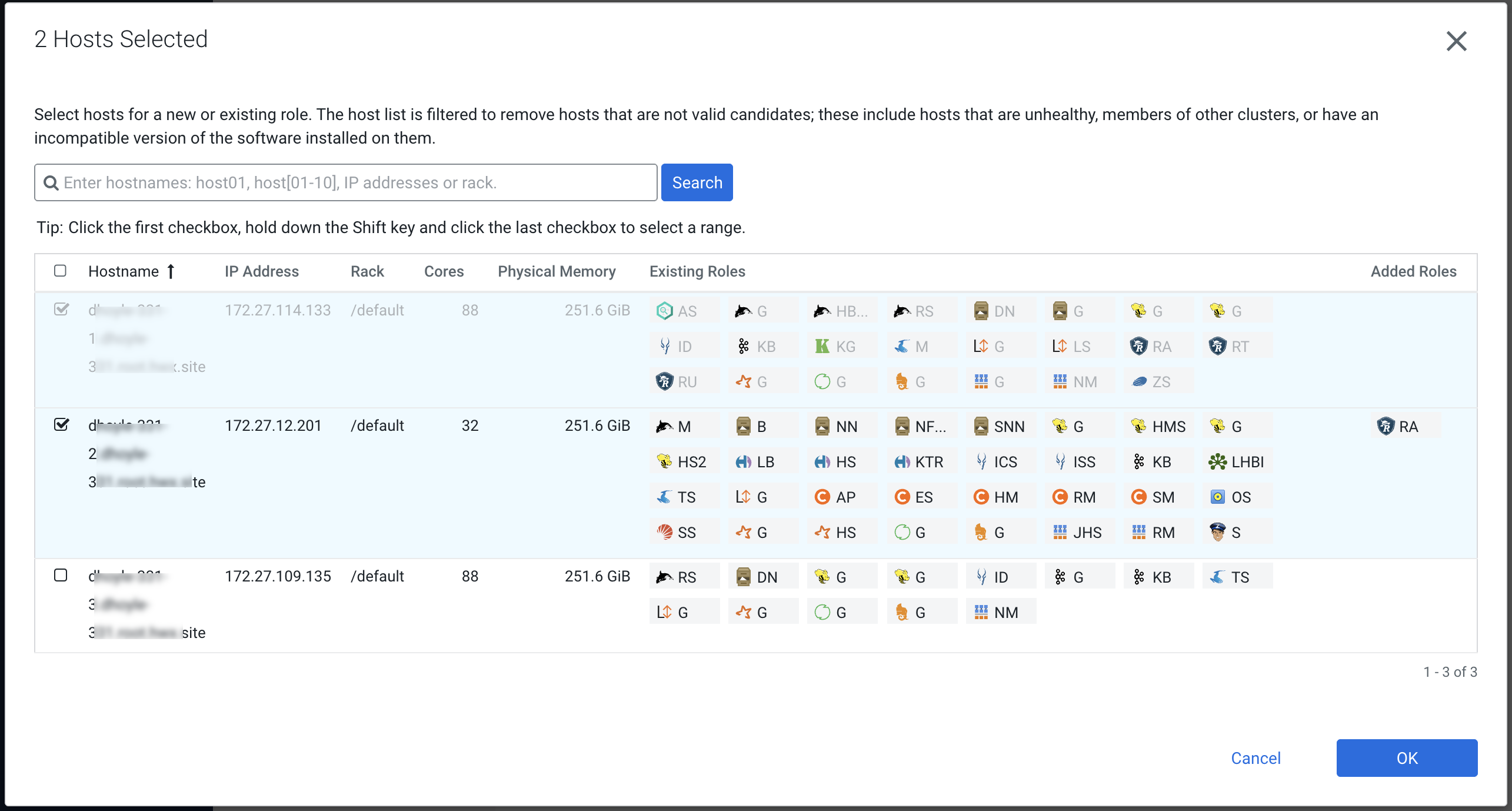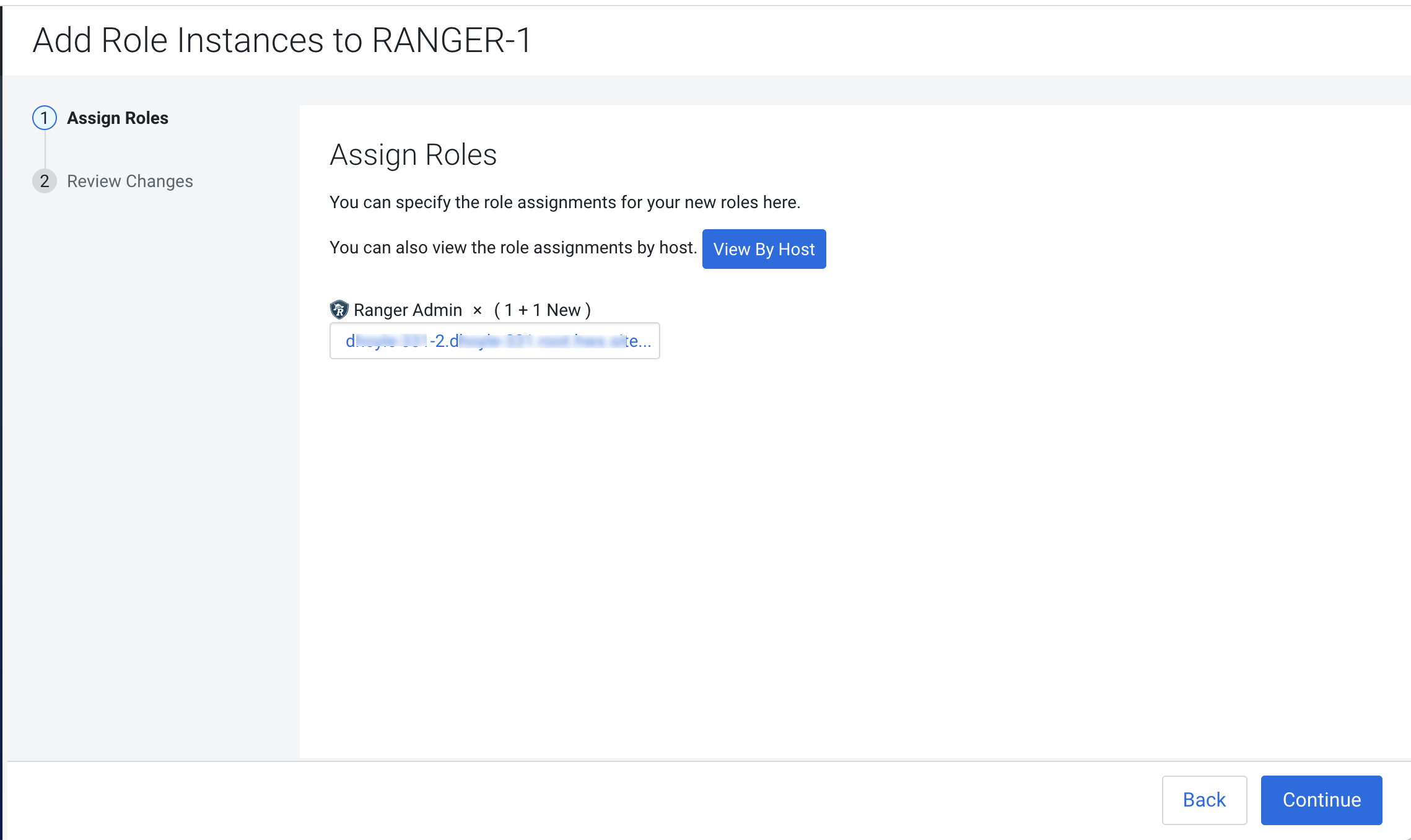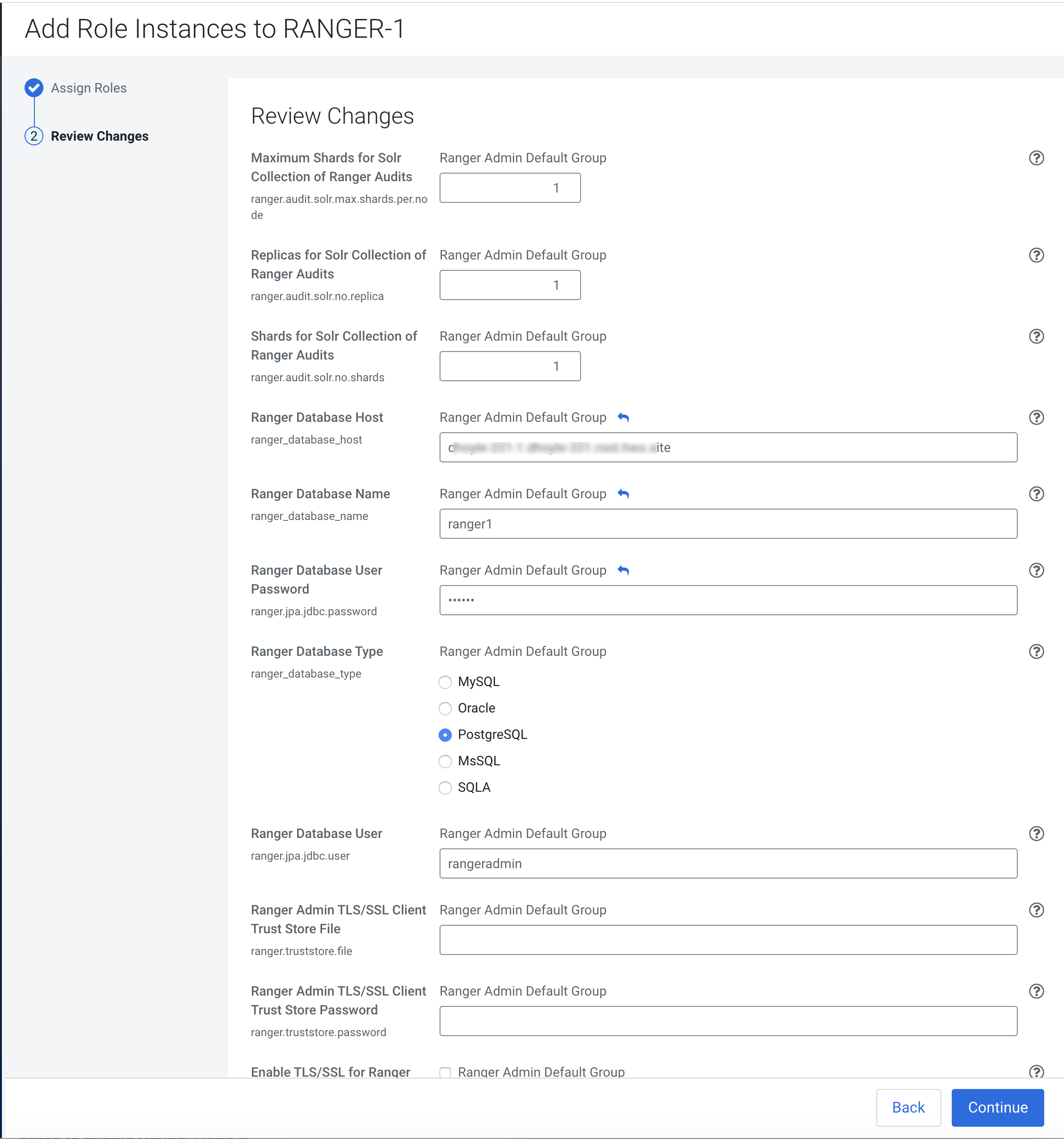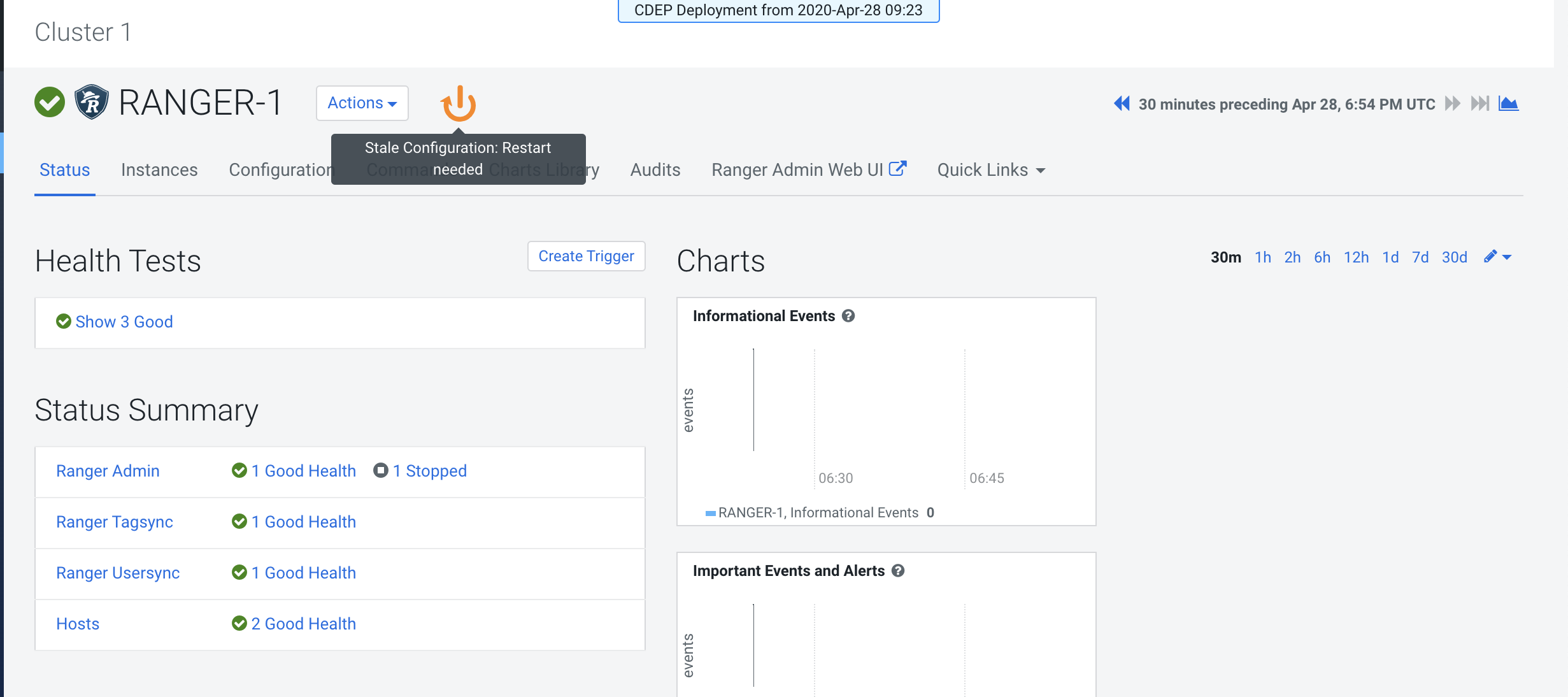Configure Ranger Admin High Availability
How to configure Ranger Admin High Availability (HA) by adding additional Ranger Admin role instances.
After restart you will see two URLs for the Ranger Admin Web UI.
- Requests are distributed to the multiple Ranger Admin instances in a round-robin fashion.
- If a connection is refused (indicating a failure), requests automatically reroute to the alternate Ranger Admin instance. However, you must manually switch to the alternate Ranger Admin Web UI.
- For all services that have the Ranger plugin enabled, the value of the
ranger.plugin.<service>.policy.rest.urlproperty changes tohttp://<RANGER-ADMIN-1>:6080,http://<RANGER-ADMIN-2>:6080.