Managing Alert Policies and Notifiers
Learn what Streams Messaging Manager (SMM) Alert Policies and Notifiers are and how you can manage them.
Alert Policies in SMM are user configured alerts that automatically trigger when configured conditions are met. An alert contains the details of the policy including the alert message and the conditions that triggered the alert. Once an alert is triggered, a notification is sent out by SMM using the Notifier associated with the Alert Policy. You can use these alerts and notifications to monitor the health of Kafka, as well as to identify and troubleshoot problems.
For example, assume that you want to monitor your Kafka topics to ensure that data production and consumption is happening without interruptions. To do this you could set up an Alert Policy that triggers if the bytes consumed from or produced to your topics fall below a specified threshold. When the alert is triggered, SMM sends out a notification using the Notifier associated with the Alert Policy immediately notifying you of a potential issue.
UI overview
 Alerts in the navigation sidebar takes you to the Alerts
Overview page, which you use to view and manage Alert Policies and Notifiers.
Alerts in the navigation sidebar takes you to the Alerts
Overview page, which you use to view and manage Alert Policies and Notifiers.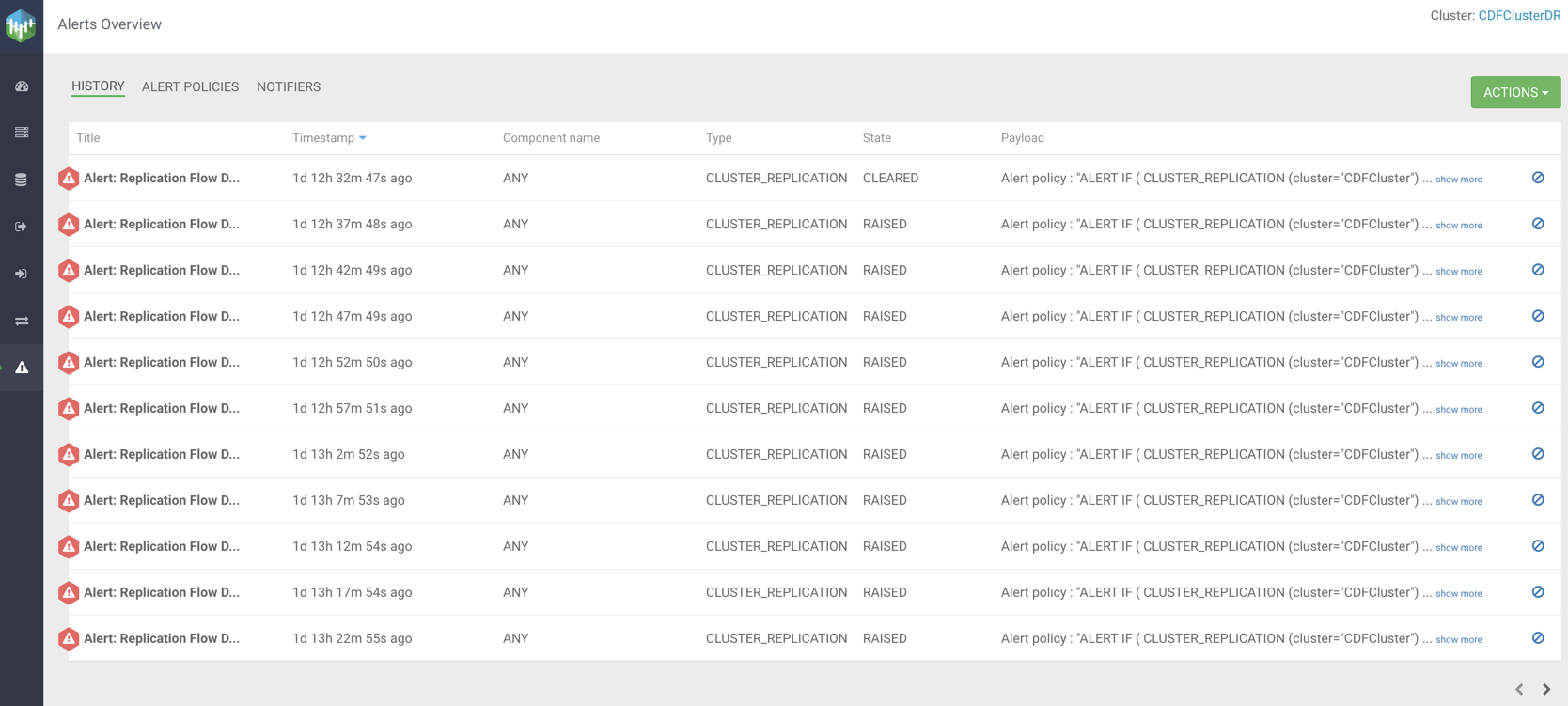
The page consists of three tabs. These are as follows:
The HISTORY tab lists all triggered alerts.
You can check the title, timestamp details, component name, type, state, and payload
information of an alert. You can click show more to check complete
payload details for an alert. Click to mark all the alerts as read. You can also click 
The ALERT POLICIES tab lists available Alert Policies. You can create new Alert Policies with ADD NEW. Additionally, you can manage existing policies.
The NOTIFIERS tab lists available Notifiers. You can create new Notifiers with ADD NEW. Additionally, you can manage existing Notifiers.
